Transition标签
- 一个元素或组件进入和离开 DOM 时应用动画
触发条件:
- 由 v-if 所触发的切换
- 由 v-show 所触发的切换
- 由特殊元素 component标签 切换的动态组件
基于侦听器的动画
1 | import gsap from 'gsap' |
基于 CSS 的过渡效果
- v-enter-from: 进入动画的起始状态
- v-enter-active:进入动画的生效状态
- v-enter-to:进入动画的结束状态
- v-leave-from:离开动画的起始状态
- v-leave-active:离开动画的生效状态
- v-leave-to:离开动画的结束状态
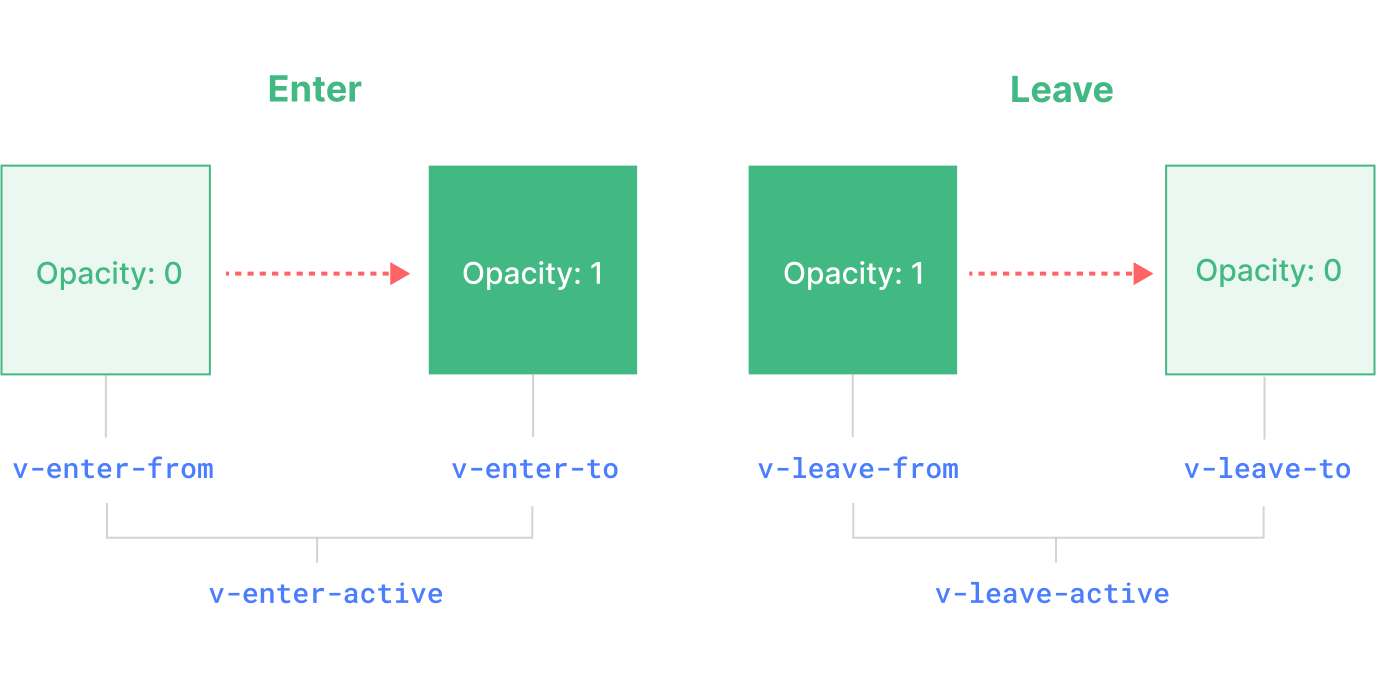
为过渡效果命名 — 给 Transition 上添加name属性
1 | <Transition name="fade">...</Transition> |
- 样式 .fade-enter-from
CSS 的 transition
- transition:执行动画的属性 持续时间 速度曲线
CSS 的 animation
- *-enter-from 不是在元素插入后立即移除,而是在一个 animationend 事件触发时被移除
1
2
3
4
5
6
7
8
9
10
11
12
13
14
15
16
17.bounce-enter-active {
animation: bounce-in 0.5s;
}
.bounce-leave-active {
animation: bounce-in 0.5s reverse;
}
@keyframes bounce-in {
0% {
transform: scale(0);
}
50% {
transform: scale(1.25);
}
100% {
transform: scale(1);
}
}
自定义过渡 class — 使用覆盖默认class
- enter-from-class
- enter-active-class
- enter-to-class
- leave-from-class
- leave-active-class
- leave-to-class
1
2
3
4
5
6
7
8// 假设你已经在页面中引入了 Animate.css
<Transition
name="custom-classes"
enter-active-class="animate__animated animate__tada"
leave-active-class="animate__animated animate__bounceOutRight"
>
<p v-if="show">hello</p>
</Transition>
同时使用 transition 和 animation 传type
深层级过渡与显式过渡时长
1 | <Transition name="nested" :duration="550"> |
可以被监听、可复用(插槽)、可动态
初次渲染时应用一个过渡效果 添加appear属性
元素间的过渡: 用v-if家族,
过渡模式:mode=”out-in” — 等上一个元素离开后执行
TransitionGroup标签
- 一个 v-for 列表中的元素或组件被插入,移动,或移除时应用动画。
- tag?:指明渲染的片段
KeepAlive
- 『在多个组件间动态切换时缓存被移除的组件实例』
1
2
3
4<component :is="activeComponent" /> // 动态组件,切换会重置状态
<KeepAlive>
<component :is="activeComponent">
</KeepAlive> // 切换时缓存切换前的状态,不会重置
包含include/排除exclude,最大缓存实例数max
- 指明(不)缓存那个组件,以组件的参数name匹配
生命周期钩子
- 当一个组件在 KeepAlive标签 中被切换时,它的 activated 和 deactivated 生命周期钩子将被调用,用来替代 mounted 和 unmounted。
Teleport
- 一个组件模板的一部分在逻辑上从属于该组件,但从整个应用视图的角度来看,它在 DOM 中应该被渲染在整个 Vue 应用外部的其他地方。
- 如全屏的模态框
多个 组件可以将其内容挂载在同一个目标元素
- 顺序:从上往下,后挂载的将排在目标元素下更后面的位置上




