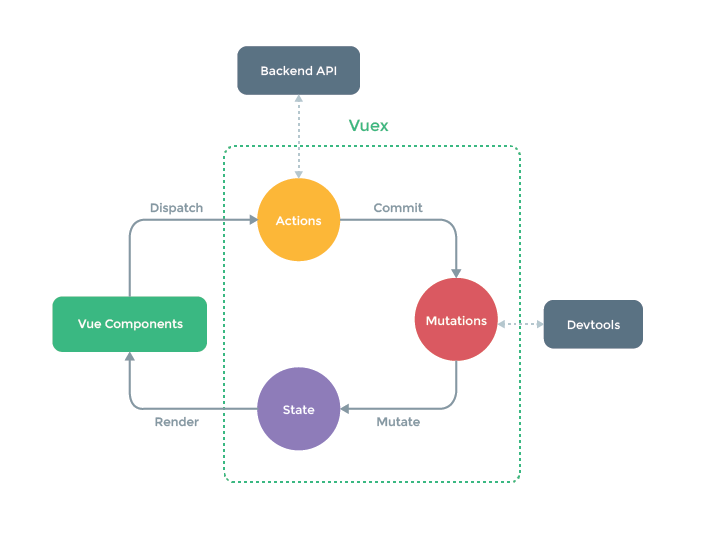在Vue中实现集中式状态(数据)管理的一个Vue插件,对vue应用中多个组件的共享状态进行集中式的管理(读/写),是一种适用于任意组件间通信的方式。
- 点击查看安装步骤
- 每一个 Vuex『应用的核心』就是 store(仓库)
- 修改store值的『唯一方法』就是通过 mutation 来修改
- actions不能直接修改state需要通过mutations提交修改state,actions可以进行异步操作
状态管理模式
- 状态:驱动应用的数据源 — data
- 视图:以声明方式将状态映射到视图 — template
- 操作: 响应在视图上的用户输入导致的状态变化 — methods
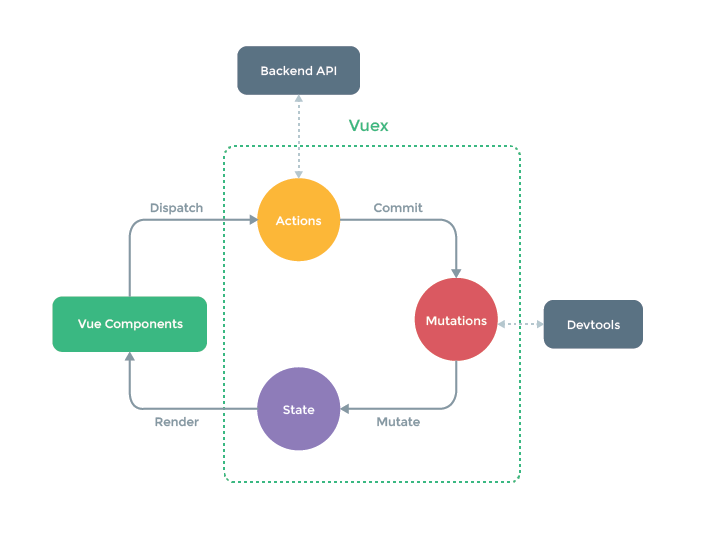
不使用单向数据流的原因:
- 使用场景:多个组件共享状态 – 会依赖同一状态和变更同一状态(单向数据流的简洁性会被破坏)
Vuex 和单纯的全局对象的不同:
- Vuex 的状态存储是响应式的。当 Vue 组件从 store 中读取状态的时候,若 store 中的状态发生变化,那么相应的组件也会相应地得到高效更新。
- 改变 store 中的状态的唯一途径就是显式地提交 (commit) mutation。
创建一个简单的store(vue2版)
- 创建文件:src/store/index.js
1
2
3
4
5
6
7
8
9
10
11
12
13
14
15
16
17
18
19
20
21
22
23
24
25
26
27
28
29
30
31
32
33
34
35
|
import Vue from 'vue'
import Vuex from 'vuex'
Vue.use(Vuex)
const actions = {
jiaWait(context,value){
setTimeout(()=>{
context.commit('increment',value)
},500)
}
}
const mutations = {
increment(state,value){
state.count += value
},
}
const state = { count: 0 }
const getters = {
bigSum(state){
return state.count*10
}
}
export default new Vuex.Store({
actions,
mutations,
state,
getters
})
|
- 在 main.js 中引入store,并将 store 添加到new Vue中
基本使用
- 初始化数据、配置 actions、配置 mutations,操作文件store.js
- 读取vuex中的数据:页面通过store.state来获取状态对象,组件通过this.$store老访问store实例
- 修改vuex中的数据:通过
1
2
3
| this.$store.dispatch('action中的方法名',数据)
或
this.$store.commit('mutations中的方法名',数据)
|
- 注:若没有网络请求或其他业务逻辑,组件中也可以越过actions,即『不写dispatch,直接编写commit』
state (单一状态树)
- 组件中获得 Vuex 状态 – 在computed中返回某个state
Getter (store 的计算属性)
- 概念:当state中的数据需要经过加工后再使用时,可以使用getters加工。
- 组件中读取数据:$store.getters.count
Mutation (更改state的唯一方法 且必须是同步函数)
- 提交的两种方式(传入额外的参数)
- 载荷(Payload)
1
| store.commit('mutation的方法名', {额外参数: n})
|
- 对象风格
1
| store.commit({type: 'mutation的方法名',额外参数: n})
|
Action — (包含异步操作且提交的是Mutation)
1
2
3
4
| actions: { increment({commit}) {
commit('mutations的方法名')
}
}
|
- 载荷形式分发
1
| store.dispatch('actions的方法名', {额外参数: n})
|
- 以对象形式分发
1
| store.commit({type: 'actions的方法名', 额外参数: n})
|
组合Action
- store.dispatch可以处理触发的action的处理函数返回Promise
1
2
3
4
5
6
7
8
9
10
11
12
13
14
15
16
17
18
19
20
21
| actions: {
actionA({ commit }) {
return new Promise((resolve,reject) => {
setTimeout(() => {
commit('someMutation')
resolve()
},1000)
})
}
}
store.dispatch('actionA').then(()=>{})
actions: {
async actionA({commit}) {
commit('gotData', await getData())
},
async actionB ({ dispatch, commit}) {
await dispatch('actionA')
commit('getOtherData',await getOtherData)
}
}
|
map方法的使用
mapState方法:映射 state 中的数据为计算属性
- 使用:在computed中将state的数据拿出来
1
2
| 对象写法:...mapState({再定义的变量名:'变量名'})
数组写法:...mapState(['变量名'])
|
mapGetters方法:映射 getters 中的数据为计算属性
- 使用:在computed中将getters的方法拿出来
1
2
| 对象写法:...mapGetters({再定义的方法名:'方法名'})
数组写法:...mapGetters(['方法名'])
|
mapActions方法:
- 生成与 actions 对话的方法,即:包含 $store.dispatch(xxx) 的函数
- 使用:在computed中将actions的方法拿出来
1
2
| 对象写法:...mapActions({再定义的方法名:'方法名'})
数组写法:...mapActions(['方法名'])
|
mapMutations方法:
- 生成与 mutations 对话的方法,即:包含 $store.commit(xxx) 的函数
- 使用:在computed中将mutations的方法拿出来
1
2
| 对象写法:...mapMutations({再定义的方法名:'方法名'})
数组写法:...mapMutations(['方法名'])
|
- 注:mapActions与mapMutations使用时,若需要传递参数需要:在模板中绑定事件时传递好参数,否则参数是事件对象。
Module
1
2
3
4
5
6
7
8
9
10
11
12
13
14
15
16
17
18
19
20
21
| const moduleA = {
state: () => ({...}),
mutations: {...},
actions: {...},
getters: {...},
}
const moduleB = {
state: () => ({...}),
mutations: {...},
actions: {...},
getters: {...}
}
const store = createStore({
modules: {
a: moduleA,
b: moduleB
}
})
store.state.a
store.state.b
|
模块化+命名空间
目的:让代码更好维护,让多种数据分类更加明确。
修改store.js
1
2
3
4
5
6
7
| modules: {
模块1: {
namespaced: true,
state: () => ({...}),
getters:{...}
}
}
|
开启命名空间后,组件中读取state数据:
- 方式一:自己直接读取
- 方式二:借助mapState读取:
1
| ...mapState('模块名',['state的属性'])
|
开启命名空间后,组件中读取getters数据:
- 方式一:自己直接读取
1
| this.$store.getters['模块名/getters的方法']
|
- 方式二:借助mapGetters读取:
1
| ...mapGetters('模块名',['getters的方法'])
|
开启命名空间后,组件中调用dispatch
- 方式一:自己直接dispatch
1
| this.$store.dispatch('模块名/actions的方法',传参)
|
- 方式二:借助mapActions:
1
| ...mapActions('模块名',{定义的别名:'actions的方法',定义的别名:'actions的方法'})
|
开启命名空间后,组件中调用commit
- 方式一:自己直接commit
1
| this.$store.commit('模块名/mutations的方法',传参)
|
- 方式二:借助mapMutations:
1
| ...mapMutations('模块名',{别名:'mutations的方法',别名:'mutations的方法'}),
|
在带命名空间的模块内访问全局内容
- 使用全局 state 和 getter,rootState 和 rootGetters 会作为第三和第四参数传入 getter,也会通过 context 对象的属性传入 action。
- 在『全局命名空间』内分发 action 或提交 mutation,将 { root: true } 作为第三参数传给 dispatch 或 commit 即可。
在带命名空间的模块注册全局 action
- 在命名空间的actions方法中给要注册为全局的方法添加
1
2
| root: true
handler (namespacedContext, payload) { ... }
|
模块动态注册 store.registerModule
1
2
3
4
5
6
| import { createStore } from 'vuex'
const store = createStore({})
store.registerModule('myModule',{})
store.registerModule(['nested','myModule'],{})
store.unregisterModule(modulename)
store.hasModule(moduleName)
|
- 保留 state
1
| store.registerModule('a',module, {preserveState: true})
|
vue3的vuex
- 与vue2比,引入时需要从vuex导入createStore
1
2
3
4
5
6
7
| import { createStore } from 'vuex'
export default createStore({
state: {},
mutations: {},
actions: {},
modules: {}
})
|
- 使用,在setup中:
1
2
| const store = useStore();
store.xxx
|
组合式API
- 调用useStore,在setup中访问store == this.$store
1
2
3
4
5
6
7
8
9
10
11
12
13
14
15
16
| import { useStore } from 'vuex'
export default {
setup () {
const store = useStore()
return {
count: computed(() => store.state.count),
double: computed(() => store.getters.double)
increment: () => store.commit('increment'),
asyncIncrement: () => store.dispatch('asyncIncrement')
}
}
}
|
插件
1
2
3
4
5
6
7
8
9
10
| const myPlugin = (store) => {
store.subscribe((mutation,state) => {
})
}
const store = createStore({
plugin: [myPlugin]
})
|
严格模式
- 在store中
1
| strict:process.env.NODE_ENV !== 'production'
|
表单处理
方法一:v-model 用v-bind绑定value和v-on去监听实现
1
2
3
4
5
6
7
8
9
10
11
12
13
14
15
16
17
18
| <input :value="message" @input="updateMessage" />
computed: {
...mapState({
message: state => state.message
})
},
methods: {
updateMessage (e) {
this.$store.commit('updateMessage',e.detail.value)
}
}
const store = createStore ({
mutations: {
updateMessage (state,message) {
store.message = message
}
}
})
|
方法二: 用getter和setter的双向绑定计算属性
1
2
3
4
5
6
7
8
9
10
11
12
13
14
15
16
17
18
| <input v-model="message" />
computed: {
message: {
get() {
return this.$store.state.message
},
set (value) {
this.$store.commit('updateMessage', value)
}
}
}
const store = createStore ({
mutations: {
updateMessage (state,message) {
store.message = message
}
}
})
|
支持ts
在vuex.d.ts中添加
1
2
3
4
5
6
7
8
9
10
11
12
13
14
|
import { Store } from 'vuex'
declare module '@vue/runtime-core' {
interface State {
count: number
}
interface ComponentCustomProperties {
$store: Store<State>
}
}
|
useState 组合式函数类型声明
1
2
3
4
5
6
7
8
9
10
11
12
13
14
15
16
17
18
19
20
|
import { InjectionKey } from 'vue'
import { createStore, useStore as baseUseStore, Store } from 'vuex'
export interface State {
count: number
}
export const key: InjectionKey<Store<State>> = Symbol()
export const store = createStore<State>({
state: {
count: 0
}
})
export function useStore () {
return baseUseStore(key)
}
|